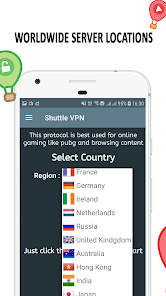Shuttle VPN
Shuttle VPN : Secure & Unlimited VPN Proxy To Unblock Website. Fastest VPN Proxy
- Category General
- Program license Free
- Version 2.6.1
- Size 15 MB
- Works under: Android
- Program available in English
- Content rating Everyone
- Package name com.shuttlevpn.free.proxy.gaming
-
Program by
Shuttle VPN
Shuttle VPN
Shuttle VPN is an Android app that provides a secure and private internet connection.
Overview
Shuttle VPN is a mobile application designed to protect your online privacy by creating a secure, private network over a public one. This application helps users to protect their data from being intercepted, prevent websites from tracking them, and offer access to geo-restricted content.
Features
Shuttle VPN offers multiple features that give it a unique edge in the VPN market. The app supports multiple server locations globally, enabling users to bypass geographic restrictions on websites and apps. Users can choose from servers in the United States, United Kingdom, India, Singapore, Germany, Canada, and more.
The app also offers unlimited bandwidth, which is a significant benefit for users who stream video content or play online games. This feature is particularly beneficial for users who need a VPN for heavy-duty tasks such as downloading large files, streaming high-definition videos, or playing games online.
Performance
Based on user reviews, Shuttle VPN delivers a solid performance. It provides high-speed connections, allowing users to browse the internet, stream videos, or play games without any noticeable lag. The app is reportedly stable, with minimal connection drops. However, some users have reported slight delays when connecting to certain servers, which could be due to high server demand.
User Interface
Shuttle VPN features a user-friendly interface that is easy to navigate, even for individuals who are new to VPN services. The app's main screen displays a large connect button, making it easy for users to activate the VPN. Users can also easily select their preferred server from a dropdown menu.
Installation and Setup
The installation process for Shuttle VPN is straightforward. Users can download the app from the Google Play Store and follow the prompts to set it up. The app also offers a tutorial to help users understand how to use it effectively.
Pros
- Multiple server locations globally
- Unlimited bandwidth
- High-speed connections
- User-friendly interface
Cons
- Occasional delays when connecting to certain servers
Fixed Bugs
New Servers Added